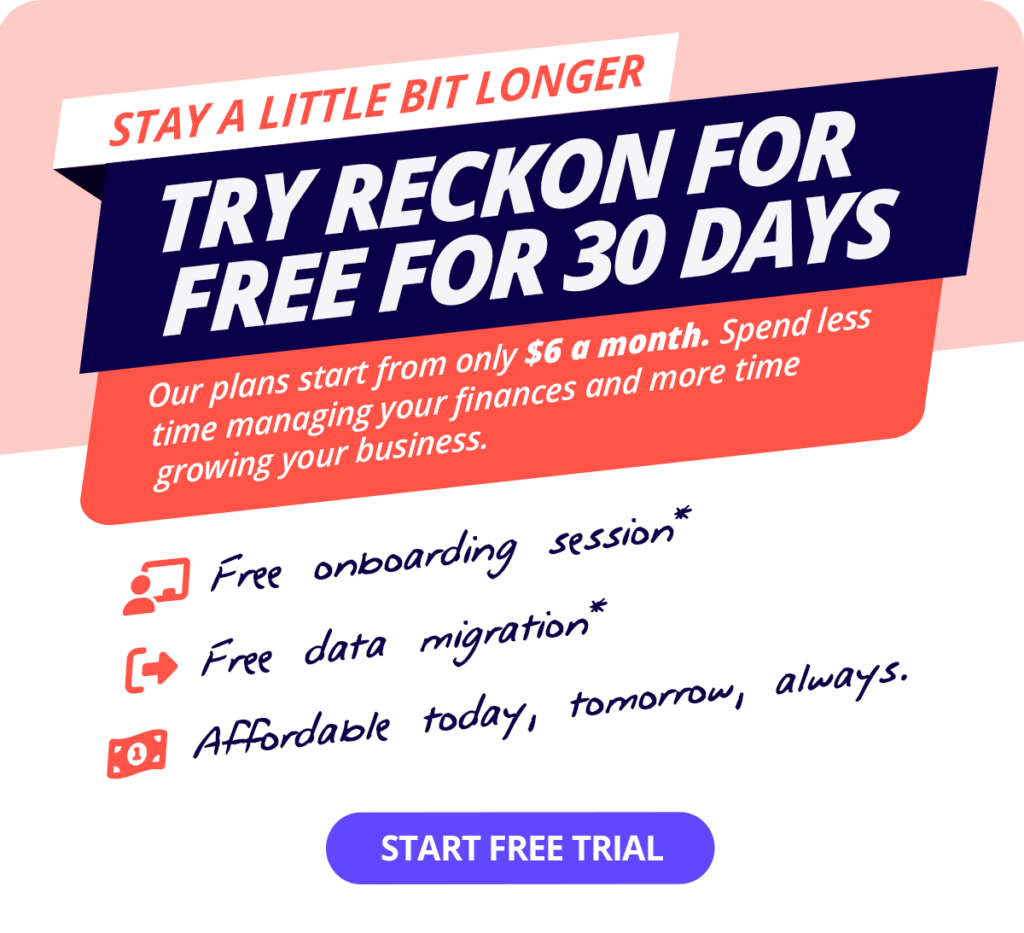Single Touch Payroll
From key dates to the latest on STP Phase 2 reporting, ensure your business is compliant with the ATO.
Everything you need to know about single touch payroll in Australia.
What is Single Touch Payroll?
Single Touch Payroll (STP) is an ATO compliance regulation that requires employers to send employee payroll information including salary, wages, PAYG withholding and superannuation to the ATO at the same time as their standard pay run.
Single Touch Payroll is a significant change that will require many employers to upgrade or replace their payroll system this financial year in order to meet their payroll reporting obligations.

STP Phase 2 Reporting
STP Phase 2 comes into effect on 1 Jan 2022, requiring additional information to be reported to the ATO. The new requirements will enable other government agencies to leverage the STP infrastructure to support the administration of the social security system. STP Phase 2 will reduce the reporting burden for employers who need to report information about their employees to multiple government agencies. All employers, regardless of size, must meet STP 2 reporting requirements as of Jan 2022.
STP Phase 2 will involve the capture of the following new fields:
- employment basis
- paid leave
- allowances
- overtime
- cessation details
- salary sacrifice
- lump sums
- country codes
You will also be required to separately itemise the components which make up the gross amount including bonuses, directors fees, paid leave, salary sacrifice, overtime and allowances.
What does STP mean for employers?
Traditionally employers lodged their payroll information via paper or manual submission once a year to the ATO by the 14 July deadline.
Under STP, employers send payroll information to the ATO at the same time as they pay their employees typically weekly, fortnightly or monthly via their payroll software. This means pay runs and payroll compliance are combined into one process. Single Touch Payroll Phase 2 reporting requirements sees your business build on its current STP reporting to provide additional information to the ATO whenever you process a pay run.


Single Touch Payroll key dates
1 January 2022: STP reporting phase 2 begins.
1 July 2021: Employers with only closely held employees or non-business employers, such as carers holding a Withholding Payer Number (WPN), need to start STP reporting.
1 July 2019: Single Touch Payroll became mandatory for ALL employers. With special rules for STP micro employers.
1 July 2018: Single Touch Payroll became mandatory on for employers with 20 or more employees only.
Frequently asked questions
What are the STP employer benefits?
- PAYG payroll reporting (your STP report) is combined with your pay run process. You send this information to the ATO every payroll event instead of once a year in July, helping you gain valuable time around end of financial year.
- The ATO pre-fills PAYG withholding payroll fields W1 & W2 in your BAS, eliminating potential errors and double handling.
- You are no longer required to generate and distribute payment summaries to employees as this information is available online via a myGov account.
- On-board new employees quickly with online commencement forms including Tax File Number Declaration and SuperChoice.
What are the STP employee benefits?
- Real-time access to year-to-date payments and contributions via MyGov including superannuation, income and tax.
- Your payroll information is pre-filled in your tax return, making it easier and quicker to complete as you won’t need to wait for a payment summary from your employer. They report it during the year via their STP reports.
- Electronic commencement forms including a pre-filled Tax File Number Declaration and SuperChoice form makes starting a new job easier.
What is a closely held employee?
A closely held employee is a person who’s directly related to the business, company or trust that pays them. In most cases this is:
- a family member of a family business
- directors or shareholders of a company
- beneficiaries of a trust
A regular employee not directly related to the business is sometimes refereed to as an arms length employee.
Are there any concessions or deferrals for my business?
There are a number of concessional reporting options available for specific businesses or those experiencing exceptional circumstances. Eligibility depends on your circumstances, please see the ATO website for more information.
Situations where STP reporting is not required
You may no longer be required to lodge Single Touch Payroll (STP) reports if your business:
- no longer has employees
- has ceased trading
- has changed structure
- is not paying employees for the rest of the year
- is paused due to COVID-19.
See the ATO website for more information on your specific circumstances.
Plans that fit your business needs and your pocket
30-DAY FREE TRIAL + SAVE 50% FOR 6 MONTHS ON ALL PLANS.
Payroll Essentials
For businesses with up to 4 employees
$6/ month
Was $12
Save $36 over 6 months
Up to 4 employees**
Process pay runs
Email payslips
Manage Single Touch Payroll
Calculate superannuation
Track leave & entitlements
Payroll reporting
Payroll companion app
Employee facing app
Track timesheets
Employee expense claims
Free data migration††
Free onboarding session
Advanced reporting
Payroll Plus
For businesses with up to 10 employees
$12.50 / month
Was $25
Save $72 over 6 months
Up to 10 employees**
Process pay runs
Email payslips
Manage Single Touch Payroll
Calculate superannuation
Track leave & entitlements
Payroll reporting
Payroll companion app
Employee facing app
Track timesheets
Employee expense claims
Free data migration††
Free onboarding session
Advanced reporting
Payroll Premium
For larger businesses
$25/ month
Was $50
Save $150 over 6 months
Unlimited employees**
Process pay runs
Email payslips
Manage Single Touch Payroll
Calculate superannuation
Track leave & entitlements
Payroll reporting
Payroll companion app
Employee facing app
Track timesheets
Employee expense claims
Free data migration††
Free onboarding session
Advanced reporting
† Transactions that exceed the 1000 limit will be subject to the BankData Fair Use Policy.
†† Free data migration offer includes 1 year of historical data + YDT only. Paid subscriptions only.
Helping thousands of businesses with their payroll
Get STP and STP Phase 2 ready today with Reckon
We’ve got ATO complaint solutions to suit any business.