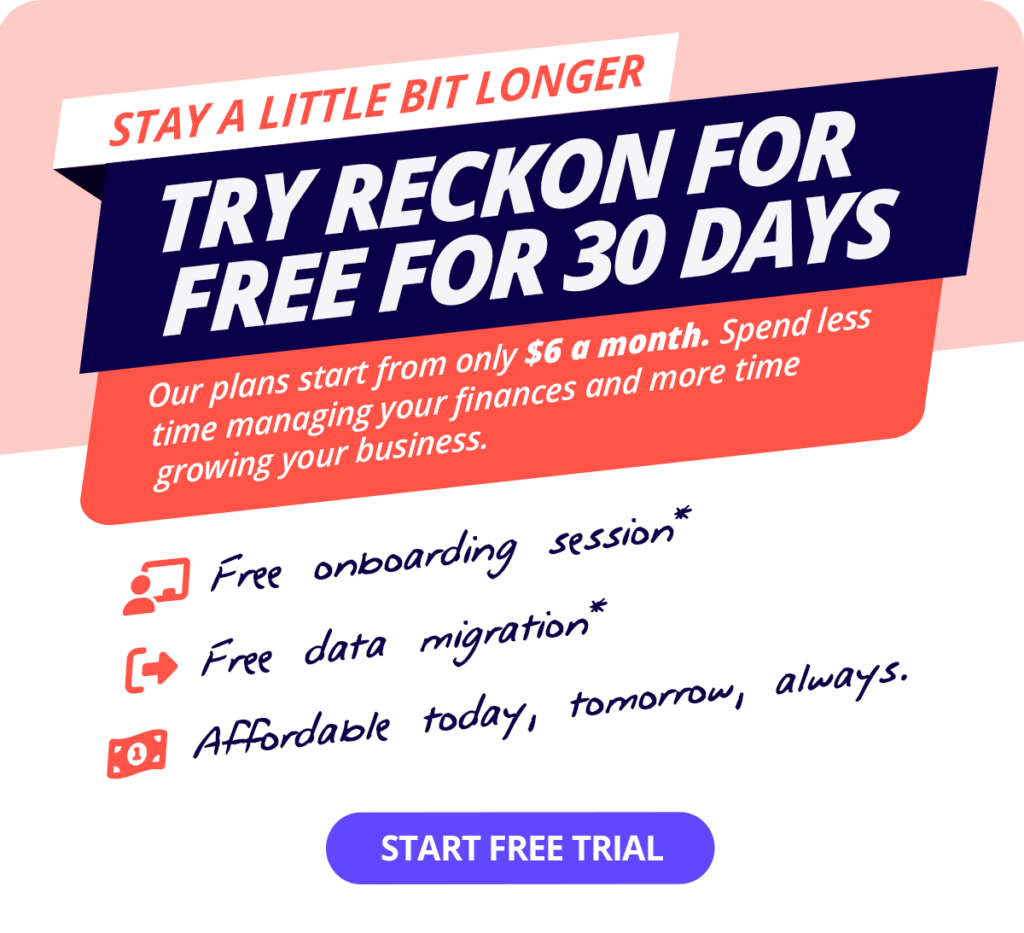Looking for a Freshbooks alternative?
Get better bang for your buck with Reckon accounting software
Reckon is $32/month for up to 4 employees. FreshBooks is $36/month PLUS $16 per employee!

Get more features for less
Freshbooks ‘Plus’ plan vs Reckon Accounting Plus + Payroll Essentials’ plan.

Track expenses
Create & send invoices
Up to 50 customers
Unlimited customers
Automate super
Bank feeds
Pay your employees
1 employee
Unlimited employees
Phone support
Monthly price
$52.00
$32.00
Freshbooks charges additional team members $16/person per month. *This table is in comparison to Freshbooks’ ‘Plus’ plan with 1 employee. Data correct as of July 2024.
Better value as your business grows
Unlimited invoices
Invoice away, there’s no more to pay! We have no client or volume limits on our invoicing functionality.
Payroll software only $12/month for up to 4 employees
including Single Touch Payroll. If you need more our pricing scales fairly so you don;t get stung with steep increases.
Unlimited users & team members
included in all our plans so you can add as many staff member admins as you need.
Migrate from Freshbooks to Reckon for free
Moving your data from Freshbooks to Reckon is quick and easy with our migration service. It’s free when you sign up for Reckon Plus or Premium plans.
Affordable payroll for all team sizes
Freshbooks Lite starts from $24 per month*
Plus, $16/month per employee meaning your costs could blow out exponentially. You won’t even be able to set up recurring billing for your clients, unless you pay $36.00 per month**. Ouch!

…While Reckon One starts from just $12 per month
You’ll only pay $12 a month to manage payroll and send Single Touch Payroll reports for up to 4 employees!
Choose Reckon One, the Freshbooks alternative with more features for less.
*Monthly cost of Freshbooks Lite plan at the standard price, correct as of July 2024.
**Monthly cost of Freshbooks Plus plan at $36 per month, correct as of July 2024.
There are a million reasons to love Reckon
Convinced Reckon One is the perfect Freshbooks alternative for small businesses?
Try Reckon One for free, cancel anytime.